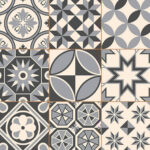Registration
🔒 Registration is not available yet.
Please check back later. Registration will be open soon.
Author Registration:
- At least one author per accepted paper needs to be registered.
Registration Fees:
- All fees are quoted in Thai Baht (THB).
| Rate | Sub-rate | Onsite (THB) | Online (THB) |
|---|---|---|---|
| Early Bird | IEEE Member (Member ID is required) | 16,000.00 | 13,000.00 |
| Non-IEEE Member | 18,000.00 | 15,500.00 | |
| Student (Student card is required) | 13,500.00 | 9,500.00 | |
| Participant | 5,000.00 | 5,000.00 | |
| Regular | IEEE Member (Member ID is required) | 18,000.00 | 15,000.00 |
| Non-IEEE Member | 20,500.00 | 17,500.00 | |
| Student (Student card is required) | 15,000.00 | 12,000.00 | |
| Participant | 5,000.00 | 5,000.00 | |
All registration rates Include:
- Welcome kit
- Lunches and breaks
- Welcome dinner
- Banquet
Please note that all items are excluded for the online presentation / online participation registration.
Methods of Payment :
- InCIT 2025 makes two payment methods available:
If you are submitting multiple papers, please complete the registration for each paper individually.
1. Bank Transfer
Bank Account Details
Bank Name
ธนาคารกรุงเทพ (Bangkok Bank Company Limited)
Account Name
สมาคมสภาคณบดีคณะเทคโนโลยี
Account Number
217-4-27618-4
Swift Code
BKKBTHBK
2. E-Payment with Paysolutions
Registration Procedure via the System
Step 1: Please access the E-Payment system at https://payment.fujurtx.com/.
Step 2: Kindly select InCIT 2025.
Step 3: Please sign in using your email address and click on the verification link received via email.
Step 4: Select the desired Package and click Checkout Now.
Step 5: If this is your first time accessing the system, kindly proceed with the Customer Registration process.
Step 6: Please fill in all the required information, then click Create Billing Profile followed by Place Order.
The billing address will appear on your official receipt and cannot be changed after issuance. Please confirm it is correct before submission.
If you have completed Step 6 but pause before or after the next step, you DO NOT need to restart from Step 1. Simply use the same order ID to resume and complete your payment.
Step 7: Finally, kindly select your preferred payment method to complete the registration.
7.1 Bank Transfer
or
7.2 E-Payment
Refund Policy